Technical FAQs for "PrizmDoc Viewer"
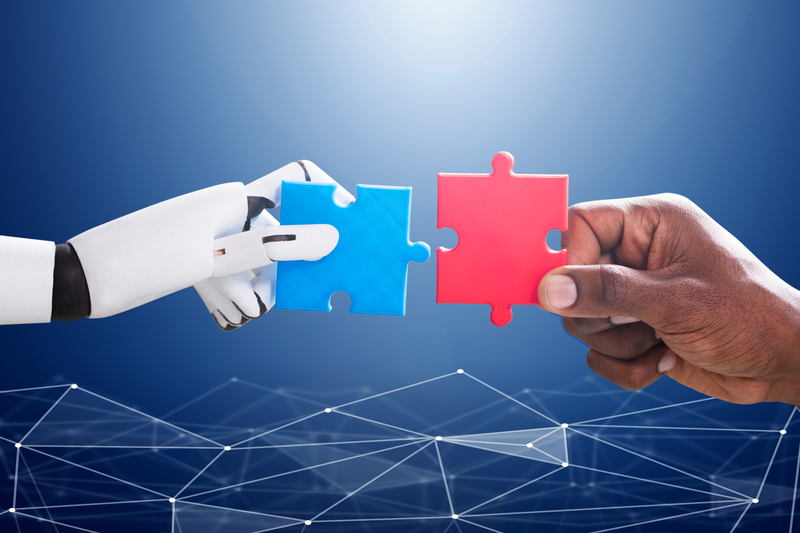
Artificial intelligence (AI) is leaps and bounds ahead of where it was just five years ago. When OpenAI launched ChatGPT in 2022, it grew to one million users in less than a week. AI has evolved from simple rule-based systems to more sophisticated machine-learning algorithms.
In the software development realm, AI has already made big strides—especially within enterprise content management applications. It’s streamlining workflows, enhancing data processing, and improving decision-making capabilities.
With the emergence of agentic AI, we’re on the cusp of a new era. This transformative technology promises to take AI from a human-dependent tool to an autonomous business partner. Agentic AI represents a leap forward in artificial intelligence that will undoubtedly revolutionize the software industry.
What is Agentic AI?
Agentic AI, or agent-based artificial intelligence, consists of AI systems that can act autonomously to achieve goals. These systems go beyond simple task execution to independently solve problems and make decisions like a human agent would.
Agentic AI is goal-driven. These systems are designed to meet specific objectives and can create plans to achieve them. They go beyond responding to inputs, proactively working toward desired outcomes. Agentic AI systems can learn and adapt. They improve their performance over time by learning from experiences and adjusting their strategies.
One of agentic AI’s most impressive features is its advanced reasoning capabilities. It can process complex information, draw insights, and make logical inferences. Agentic AI can not only tackle difficult problems and understand nuanced instructions, but it can also explain its decision-making process.
Let’s say an AI agent receives a complex customer inquiry about a missing delivery. It analyzes the situation by accessing order tracking systems and verifying shipping status. Without human intervention, the agent can identify delivery issues and initiate the appropriate actions autonomously.
Agentic AI vs. Traditional AI
Traditional AI typically operates within predefined parameters. It excels at pattern recognition, data analysis, and performing programmed instructions. But it’s unable to adapt to new situations or make autonomous decisions beyond its initial programming.
Agentic AI demonstrates a higher level of autonomy and flexibility. These systems can:
- Make independent decisions based on complex inputs and changing environments
- Set and pursue goals, adapting strategies as needed
- Learn from experiences and improve performance
- Engage in advanced reasoning
While traditional AI is an efficient tool, agentic AI is more like an intelligent assistant that can formulate plans and take initiative.
Agentic AI Real-World Applications
Agentic AI will touch every industry, offering innovative solutions to complex challenges. Here are some examples of how agentic AI has already been applied to real-world scenarios.
IT Incident Response
IBM manages and analyzes massive amounts of data on its network systems. To quickly identify threats, phishing attacks, and ransomware without overwhelming security teams, IBM developed Watson for Cyber Security. This cognitive IT system processes unstructured data like blogs and research reports. Then it correlates the unstructured data with structured data from security tools to identify threats.
Implementing Watson for Cyber Security has allowed IBM to single out and respond to threats more quickly. It’s made the process more efficient and helped IBM protect itself and its clients from cyber attacks.
Customer Service Routing
Verint, a leader in customer experience automation, uses multiple agentic AI solutions to improve interactions with customers. With help from AI, Verint’s CX/EX Scoring bot monitors customer calls, evaluating conversation flow and emotional cues. It immediately notifies supervisors when agents need support.
The company also leverages an Agent Virtual Assistant. Powered by agentic AI, the Verint Agent Virtual Assistant takes an agent question and analyzes the context using third-party applications and systems of record. From this information, it can provide personalized information to answer the agent’s question.
Software Development
Agentic AI has simplified how software teams work. Since agentic AI systems are remarkably autonomous, they can understand context and execute complex development tasks.
One example is GitHub Copilot for Pull Requests, which goes far beyond basic code review. Agentic AI independently analyzes code changes to understand their broader impact across the entire codebase. It flags potential issues and proposes specific fixes, explaining its reasoning much like an experienced senior developer would.
Amazon CodeWhisperer exemplifies how agentic AI can transform code optimization. It understands project context and independently suggests architectural improvements. It can analyze codebases holistically, identifying opportunities for performance optimization and flagging potential security issues before they become vulnerabilities.
What Does Agentic AI Mean for Independent Software Vendors (ISVs)?
For independent software vendors, agentic AI isn’t just another tech buzzword. Working with agentic AI is like having a highly capable member of your team who can work independently, handle routine tasks, and make smart decisions without needing constant direction.
Development teams often get bogged down with time-consuming tasks like testing, code review, and documentation. Agentic AI can tackle these responsibilities without breaking a sweat. It frees up developers to focus on solving complex problems and creating innovative features that set their products apart. For teams with limited resources, this means getting more done without having to hire staff.
Greater efficiency is just one of the perks agentic AI brings to the table. It can also help improve product quality by continuously monitoring code, spotting potential issues, and suggesting improvements. This translates into more reliable products, fewer customer support issues, and reduced maintenance costs. The system learns from every project it works on, ensuring teams apply successful approaches consistently across the entire product.
Agentic AI is a valuable tool that enables ISVs to move faster in a competitive market. When you can develop and test your own features more quickly, you can respond to customer needs and market opportunities at a pace not previously possible. This speed advantage is critical in the software market, where being the first to introduce new capabilities can make a huge difference in market share.
How Accusoft is Preparing for Agentic AI
The future of software development is intertwined with agentic AI. Staying competitive means finding ways to apply these capabilities efficiently.
Accusoft is at the forefront of incorporating new technologies like agentic AI with features like context-based redaction. In partnership with IBM, Accusoft has integrated watsonx.ai technology into our PrizmDoc product to help ECM software organizations reduce document processing times. We continue to explore bringing cutting-edge AI capabilities to content processing and document management applications.
With PrizmDoc, developers can access sophisticated AI-powered content processing capabilities without investing months or years of development time to build them from scratch. This allows ISVs to focus on their core product while leveraging Accusoft’s expertise in content processing and AI integration.
Ready to see what PrizmDoc can do for your application? Start your free trial today!
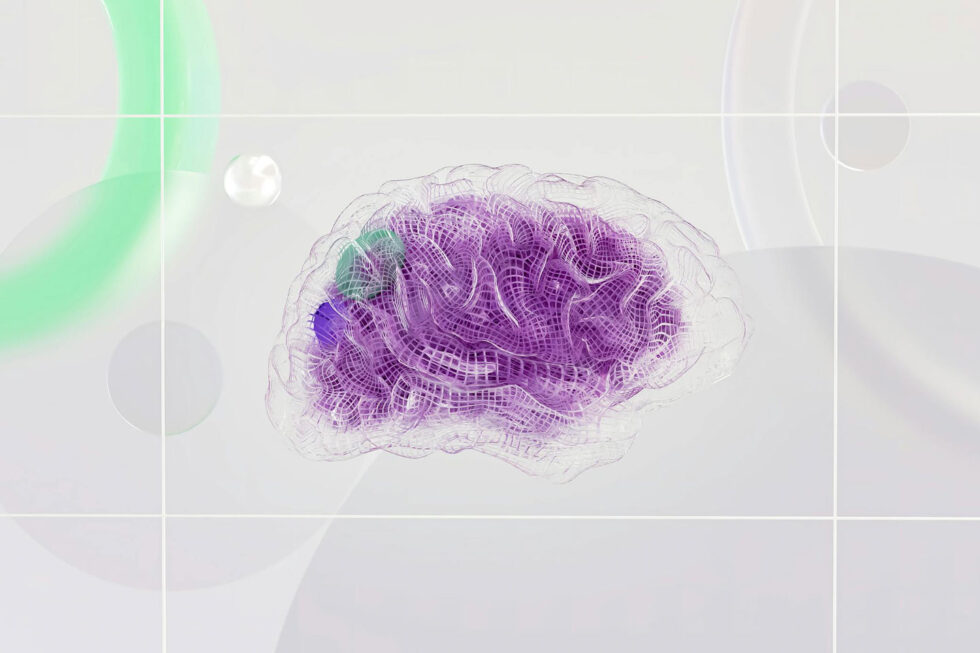
Independent Software Vendors can help their customers reach their full potential and stop being held back by outdated document management practices. As data volumes continue to skyrocket, last century’s manual filing and sorting methods just don’t cut it anymore. Organizations are seeking new and efficient solutions to bring order to their document chaos.
PrizmDoc’s AI-powered Auto Tagging and Classification is helping solve these challenges. This breakthrough technology automatically organizes document collections, leading to faster information retrieval for ECM users. As an independent software vendor, integrating this tool into ECM platforms is an easy way to deliver next-level Auto Tagging and Classification capabilities.
Streamline Document Management with AI-Powered Auto Tagging and Classification
In the realm of Enterprise Content Management (ECM), efficient management of digital documents is essential. PrizmDoc’s Auto Tagging and Classification, leveraging IBM’s watsonx.ai technology, revolutionizes this process by automatically organizing documents and making them easily searchable.
This feature enhances document organization by using advanced AI-powered algorithms to analyze, categorize, and tag documents based on their content. This AI-driven tool improves document search and retrieval as a result of accurate tagging and classification. With contextually relevant results, your users will benefit significantly as search times are reduced, boosting productivity. This solution not only improves operational efficiency but also enhances user experience, making document management seamless and effective.
Benefits of AI-Powered Auto Tagging and Classification
Document management presents significant challenges for many organizations. According to one study, nearly half of employees find it hard to find documents quickly when they need them. For businesses seeking to solve this problem through new applications, another hurdle is that 80% struggle with seamless data and system integrations. PrizmDoc helps independent software vendors overcome these issues. When integrated into ECM systems, PrizmDoc allows ISVs to deliver solutions that streamline document organization, improve search functionality, and enhance efficiency – addressing the most common documentation pains experienced by businesses today.
Enhanced Document Organization
Independent Software Vendors integrating third-party document management solutions like PrizmDoc significantly reduce the time to market for new, innovative features like the AI-powered Auto Tagging and Classification tool. This tool offers ISVs an advanced way to organize documents for users, streamlining organization, ensuring information is consistently labeled, and easily retrievable by categorizing and tagging documents based on content.
AI-Powered Search and Retrieval
PrizmDoc enhances search functionality by generating relevant tags through IBM’s watsonx.ai technology. This leads to more precise, contextually relevant search results, reducing the time users spend searching for documents and boosting productivity within your application.
Time and Cost Savings Through Automation
Manual tagging is labor-intensive and prone to errors. Automating this process with PrizmDoc reduces the need for manual intervention, leading to significant time and cost savings. This allows resources to be allocated to more strategic tasks, enhancing overall operational efficiency.
Consistency and Accuracy
Uniformity in tagging and classification is crucial for maintaining data integrity. PrizmDoc ensures consistency across all documents by applying the same criteria uniformly, minimizing errors, and ensuring reliable document management practices.
Scalability
As an ISV’s customer’s business grows, so does the volume of documents they handle. PrizmDoc’s Auto Tagging and Classification scales effortlessly, handling increased document loads without additional resources. This scalability is vital for businesses looking to expand without compromising on efficiency.
Integrating PrizmDoc’s features within your tools can revolutionize document management, providing your clients with a competitive edge through enhanced efficiency and user experience.
Seamless Integration and Customization
PrizmDoc provides seamless integration into ECM solutions for ISVs, allowing users to process documents without leaving the ECM environment. This ensures data security while enabling single-platform document management, viewing, annotation, and processing. PrizmDoc’s robust API empowers customization to fit individual systems. It seamlessly maintains security while boosting efficiency, empowering ISVs to deliver enhanced solutions, and clients to focus on strategic tasks driving business success.
Overcome AI Challenges for ISVs with PrizmDoc’s Built-In Auto Tagging and Classification
ISVs often face challenges in developing and maintaining their own AI solutions, including high costs, resource allocation, and the need for specialized expertise. PrizmDoc addresses these issues by providing built-in AI capabilities. By leveraging PrizmDoc’s advanced tools, such as Auto Tagging and Classification, ISVs can enhance their offerings without the burden of developing AI from scratch, enabling them to stay competitive and meet client demands efficiently.
Use Cases for Auto Tagging and Classification
Streamlining Legal Document Processing During eDiscovery
Law firms that need to manage large volumes of documents during litigation can quickly become overwhelmed. PrizmDoc’s Auto Tagging and Classification automatically organizes and tags legal documents based on document type and content, reducing manual effort and ensuring quick retrieval. This efficiency allows law firms to focus on case strategy rather than administrative tasks, ultimately improving case outcomes.
Unleashing ECM Platform Potential with Auto Tagging and Classification
PrizmDoc enhances ECM with advanced Auto Tagging and Classification. This allows in-browser document viewing, annotation, and processing within ECM. Streamlining tasks boosts productivity over external tools. For ISVs, PrizmDoc offers easily integrated AI solutions, removing in-house AI challenges and allowing ISVs to focus on solutions while growing business success rather than developing AI.
Schedule a demo now to see how Auto Tagging and Classification can supercharge your customers’ document management!
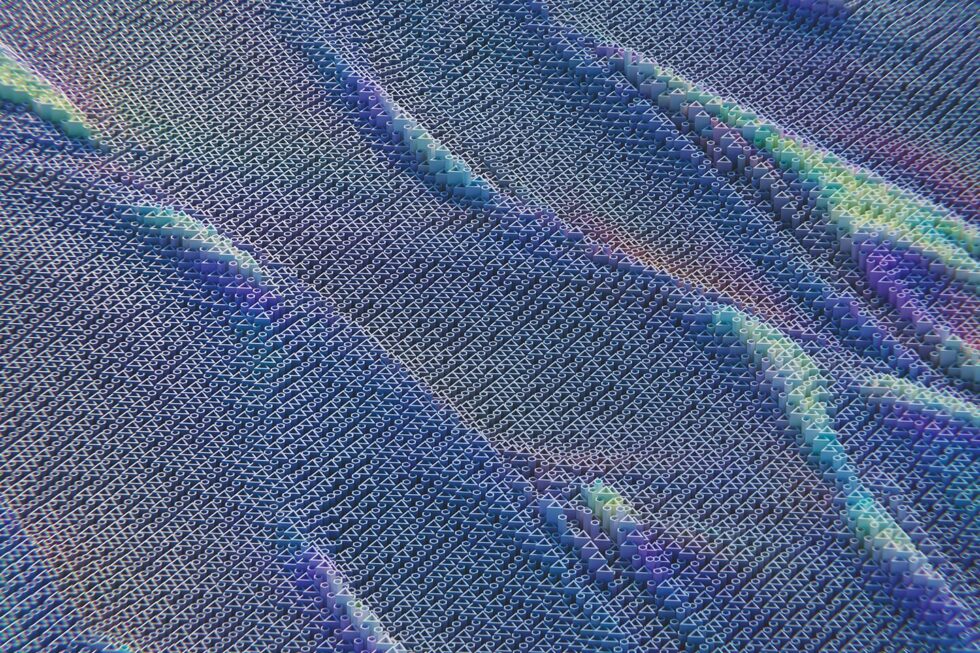
Businesses of all sizes grapple with the complexities of managing and processing documents. The sheer volume of documents alone can be overwhelming. Manual tasks like data entry and document classification take up valuable time. Extracting relevant information from lengthy documents is another major hurdle.
Fortunately, Enterprise Content Management (ECM) and Document Management Software (DMS) solutions have changed the game, making it easier for organizations to optimize their document management process.
There’s just one catch: Someone still has to read through these documents to find the information they’re looking for.
Get to the Point with Auto-Summarization
With PrizmDoc’s AI-powered Auto Summarization feature, teams don’t have to waste hours sifting through documents. Using IBM’s watsonx.ai technology, PrizmDoc Auto Summarization highlights key information from the document. Users can understand the main takeaways without having to read an entire document.
Auto Summarization allows ECM software vendors to offer their users a more efficient, secure document management and process experience.
Benefits of AI-Powered Auto Summarization
The time companies spend managing documents is astounding. Document-related challenges result in a 21.3% productivity loss for businesses. Document review can be just as time-consuming. To review 5,000 documents at an anticipated rate of 40 documents per hour, it would take approximately 125 reviewer hours.
With PrizmDoc’s Auto Summarization, users can easily navigate the vast amounts of data in their ECM system. They’re able to spend their time actually applying that data to achieve business objectives and make more informed decisions.
Boosting efficiency is just one of the many benefits of AI-powered Auto Summarization. Here are some of the other ways ECM users will benefit.
Improved Accuracy
Humans are susceptible to errors and bias. One document reviewer might interpret the data in a vastly different way than another reviewer.
PrizmDoc’s AI-powered Auto Summarization relies on data over human summaries. This minimizes the chance of human error in summarizing key facts and figures. By producing more accurate summaries, Auto Summarization helps teams do more with the data they have at their fingertips.
Better Collaboration
Teams work better together when they can quickly share document insights. PrizmDoc’s Auto Summarization allows teams to review and discuss multiple documents while ensuring all team members are on the same page. They don’t have to set aside time in their day to review a document before a meeting.
Greater Standardization
Not all human-created summaries are created equal. Even though many companies have high standards for information processing, teams may not follow the same process when summarizing documents.
With AI-powered summarization, document summaries are consistent and follow a standardized format. Everyone on the team receives the same quality of information in an easy-to-follow layout.
Seamless Integration and Customization
When users leave their ECM or DMS to use other applications, they put their data at risk. PrizmDoc’s AI-powered Auto Summarization integrates seamlessly with existing ECM applications. Users have access to powerful document processing tools directly in the ECM. Documents are secure, and teams can work more efficiently without having to toggle between programs.
How Auto Summarization Helps Independent Software Vendors Stay Competitive with AI Technology
ISVs continuously strive to stay ahead of the latest technologies and enhance the user experience. As more enterprise users leverage AI to streamline productivity and gain a competitive edge, ISVs feel the pressure to bring AI features to market faster. By 2027, the AI market is expected to reach $407 billion.
ISVs face a unique set of challenges when it comes to AI. Without an extensive in-house team, many ISVs lack the resources to develop and manage an AI solution. Finding AI experts with the necessary skills is often a competitive and costly endeavor.
Developing and maintaining AI features also requires a significant investment. Securing the infrastructure, tools, and personnel can be a considerable challenge. Even with these pieces in place, in-house teams may struggle to build and optimize their AI models and obtain high-quality data for AI model training.
Plus, when it comes to AI, timing is everything. Development of a new AI technology may take several months to several years. To keep pace with the rapidly growing AI market, ISVs have no time to spare.
PrizmDoc’s AI-powered Auto Summarization, integrated with IBM watsonx.ai, eliminates the need to hire a dedicated AI team and invest in the necessary resources. Auto Summarization allows you to bring AI to market faster through your existing ECM system. Your ECM users will have access to IBM’s next-generation AI and data platform, watsonx.ai.
Use Cases for AI-Powered Auto Summarization
Virtually any team can benefit from managing their documents using AI-powered summarization. But in certain industries that handle a heavy load of documents, Auto Summarization is even more beneficial.
Legal Document Processing
During complex litigation cases, law firms often deal with a large volume of electronic documents. Manually reviewing and analyzing emails, contracts, and financial records is a time-consuming task.
AI-powered summarization significantly streamlines the eDiscovery process. Legal teams can determine which documents will best support their case without opening a single one. Auto Summarization quickly encapsulates each document, helping teams pare down the list of files they’ll want to review in greater detail. With Auto Summarization, teams can also extract critical information from their documents, including names, dates, and key phrases.
Unleash Your ECM Platform’s Full Potential with AI-Powered Auto Summarization
PrizmDoc helps developers enhance their applications through in-browser document viewing, creation, editing, and collaboration. The platform’s AI-powered summarization feature revolutionizes how ISVs integrate AI technology into their solutions.
Schedule a demo to see PrizmDoc’s AI-powered Auto Summarization feature in action!

Screenshot
AI Legal Tech startups received more than $700 million in venture funding in 2023. Additionally, 90% of large law firms expect to increase their investment in generative AI in the next five years. And by 2036, 114,000 legal jobs are expected to be automated.
What does all of this mean? Independent software vendors (ISVs) are in an excellent business position. Firms know that their need for AI tools to help them build stronger cases is critical, and ISVs are uniquely positioned to fill that need.
AI Legal Tech Trends and How ISVs Can Respond to Them
#1: Generative AI Capabilities Are in High Demand
There’s been a marked shift from using traditional AI to generative AI. Given that 70% of law firms agree that generative AI adds value, let’s define this key term. Generative AI is an advanced branch of AI that focuses on creating new content, such as text, images, and videos, based on learned patterns and data inputs.
In the legal industry, traditional AI can analyze and process case data to make it easier for teams to develop arguments and documents themselves. Generative AI, however, can generate that content on its own–legal documents, contracts, and briefs–based on learned patterns and data inputs, mimicking the creativity and logic of human attorneys. The demand for generative AI capabilities in law firms is growing, and ISVs must respond accordingly.
Action Items
- If you’re not already, invest in research and development to enhance generative AI capabilities tailored for your clients. This includes algorithms and models trained on legal data and patterns to generate legal documents accurately and efficiently.
- Provide case studies, demonstrations, and ROI analysis showcasing the value of generative AI in legal operations. Highlight efficiency gains, cost savings, and improved productivity achieved through AI-driven document generation and analysis.
- Establish a feedback loop with your clients to gather insights and feedback on the usability, accuracy, and effectiveness of your generative AI legal tech solutions. Improve and enhance AI capabilities over time.
#2: AI Legal Tech Streamlines Document Review
One of the most tedious aspects of legal operations has been manual document review. The number of data sources where client information is stored is only increasing, as is the volume of data stored within those sources. What does that mean for attorneys? They have to spend a mass amount of time and attention on this rote activity, which cuts into time they could be spending on more strategic, client-supporting work.
That’s where ISVs can bring value. AI legal tech tools resolve the pain of manual document review by automating the process. AI-driven technologies can actually reduce document review by up to 70% on average. With that time savings think about all of the other ways legal teams can then support their clients or even take on new clients.
Keep in mind that AI’s impact on document review is not just about efficiency. AI legal tech tools for document review also enhance the quality of legal work. By automating repetitive tasks, AI allows legal professionals to focus on higher-value activities such as legal analysis, strategy development, and client interaction. This not only improves overall productivity but also enhances client satisfaction and loyalty, positioning law firms for long-term success in a competitive marketplace.
When developing or enhancing AI legal tech tools, ISVs would do well to consider how the tools can help attorneys save time and energy and deliver higher-quality work and service.
Action Items
- Enhance your software by integrating PrizmDoc, designed to expedite legal teams’ document review process. PrizmDoc enables teams to securely view, annotate, redact, and more on a variety of file formats within your application.
- Offer advanced NLP features that extract key information, identify patterns, and improve accuracy in document analysis and review.
- Develop algorithms that can group similar documents together based on content and context, making it easier for legal professionals to navigate and manage large volumes of documents efficiently.
#3: Identification of PII is Easier in High Volumes of Data
Protecting PII is a paramount concern in the legal sector, especially given the number of data sources that exist and the amount of data that is exchanged within those sources. There are so many opportunities for PII to be exposed or for a document to be tampered with. If either of those things happens, a document will likely be thrown out of a case. Make case preparation easier for your clients by offering them AI-powered technologies that keep their documents inside of a secure software application environment.
Action Items
- Explore integrating your software with PrizmDoc, which helps teams safeguard documents in several ways. The tool’s AI capabilities help teams identify and redact PII automatically. Additionally, PrizmDoc enables teams to view and collaborate on a variety of file formats in a single, secure environment.
- Develop data encryption and access control features to strengthen your software’s security. Offer granular access control mechanisms that allow law firms to define user roles, permissions, and restrictions to safeguard sensitive information.
- Offer the capability to track and record actions related to PII handling within documents to create transparency and accountability among legal teams.
#4: Legal Services Are Poised to Become Less Cost Prohibitive
A much-needed transformation that AI has brought to the field is making legal services more financially accessible. AI is making this happen in several different ways.
First, AI legal tech tools help legal teams be more efficient on certain tasks, which results in less billable time for clients. For example, as we said earlier, automating document review can save up to 70% of time, significantly reducing the billable hours that a firm can charge to a client.
Second, thanks to AI, the nature of client billing itself is changing. By embracing AI, law firms can offer fee arrangements instead of traditional hourly billing. Because AI legal tech tools free up attorneys to focus on more strategic work, firms can offer transparent, value-based pricing models that prioritize only the value provided rather than hours spent on manual tasks.
There are no signs of firms slowing their adoption of AI. 82% of attorneys agree that generative AI can be applied to legal work, and more than half believe that AI should be applied to legal work. More and more teams are beginning to use AI within their firms, setting a foundation for taking on more clients and/or serving clients at a more competitive rate.
Action Items
- Integrate predictive analytics capabilities that help legal teams forecast budgets, identify cost-saving opportunities, and make data-driven decisions in resource allocation.
- Build platforms that utilize AI to streamline document review processes–through automatic PII identification and redaction, as well as the ability to view and annotate documents in one platform–so that this service is more affordable.
- Develop AI-powered virtual assistants that can handle routine inquiries, provide legal guidance, and assist in basic legal tasks, reducing the need for human resources and overhead costs.
#5: AI Legal Tech Tools Can Be Reliable Assistants on Research and Due Diligence
Another trend that ISVs should note is that AI legal tech tools can serve as true assistants on certain tasks, especially for research and due diligence. For example, the research process often takes days. With an AI legal tech tool, research can take mere hours. This translates into substantial cost savings and improved productivity for legal professionals and law firms. With AI helping to expedite the research and due diligence process, legal teams have more time and energy to build the strongest cases possible for their clients.
Action Items
- Offer AI legal tech tools that can analyze case law, identify legal precedents, and provide contextual insights to support legal research and due diligence efforts.
- Develop features that enable visual representation of legal data, trends, and insights to facilitate decision-making and enhance the quality of legal research outputs.
- Develop AI models that can analyze and extract key clauses, terms, and risks from contracts. This would enable faster due diligence processes and better risk management for law firms.
How to Bring the Benefits of AI Legal Tech to Your Clients

ISVs and technology leaders who thrive are those who grasp the rapid growth of AI while tailoring their tools to accommodate the varying paces at which law firms navigate this space. As the AI software market in the legal sector is projected to grow by over 10% annually, from $2.19 billion in 2024 to an estimated $3.64 billion by 2029, adaptability and responsiveness to the evolving needs of law firms on their AI journey become paramount for long-term success.
By integrating AI-driven solutions like Accusoft’s PrizmDoc into your offerings, you can help legal teams streamline document management, safeguard documents, and build airtight cases for their clients.
We invite you to explore how Accusoft can help you provide better AI legal tech tools to your clients. Check out our Legal Tech Fact Sheet to learn more about PrizmDoc and discover how our solutions can elevate your AI legal tech capabilities.

PII Detection and Redaction
The landscape of legal content management is undergoing a transformative change, thanks to advancements in artificial intelligence (AI). Legal entities, burdened by the immense volumes of sensitive data they handle daily, are finding respite in AI-driven solutions for managing Personally Identifiable Information (PII).
By leveraging the innovative benefits of AI-enabled integrations, Independent Software Vendors (ISVs) can improve the case management, eDiscovery, and practice management software solutions they provide to law firms by securely identifying and redacting PII more efficiently than ever.
Navigating the Data Deluge with AI
Legal practices are inundated with vast quantities of PII, encompassing sensitive documents, client records, and case-related information. The manual management and protection of such extensive and intricate data pose a significant challenge.
AI technology is revolutionizing this process by automating the identification and categorization of PII within large datasets. This minimizes the risk of oversight or human error. Machine learning algorithms, integral to these AI systems, adapt to evolving data structures, ensuring comprehensive and up-to-date protection.
Ensuring Compliance with AI
Software applications used in the legal sector are tightly bound by various data protection regulations. Ensuring adherence to these complex and ever-evolving regulations is a daunting task for legal professionals.
AI solutions are adept at automating compliance checks, significantly reducing the burden on legal practices. These tools assist in adhering to the specific requirements of different data protection regulations, minimizing the risk of legal repercussions.
Revolutionizing Document Review and Redaction with AI
The manual review and redaction of sensitive information in legal documents are not only error-prone but also extremely time-consuming.
AI-powered tools are transforming this landscape by automatically identifying and redacting PII. This not only enhances accuracy and efficiency but also maintains the confidentiality of sensitive information.
Introducing PrizmDoc’s AI Capabilities
As we look towards the future, it’s exciting to introduce PrizmDoc’s new AI capabilities in identifying and flagging PII within documents. PrizmDoc’s AI stands out in its ability to identify sensitive or non-compliant content. Its functionality, accessible via APIs, enables the creation of workflow automations that are both efficient and secure.
Moreover, PrizmDoc offers user interface tools that extend AI functionality to end-users, making it more accessible and practical in everyday legal practice.
The Multifold Benefits of PrizmDoc AI for PII
Incorporating PrizmDoc’s AI capabilities into legal content management systems can lead to a multitude of benefits:
- Reduced bottlenecks and faster decision-making processes.
- Improved efficiency in handling and managing legal documents.
- Enhanced data security, protecting sensitive client information.
- Improved compliance with regulatory standards.
- Overall enhancement in the quality and reliability of legal services.
The integration of AI in legal content management, especially with tools like PrizmDoc, is not just a step toward innovation; it’s a leap toward a more efficient, secure, and compliant legal practice. As technology continues to evolve, it’s clear that AI will play a crucial role in shaping the future of legal data management.

In the finance industry, managing and securing Personally Identifiable Information (PII) is a task of paramount importance, given the stringent regulatory landscape and the vast volumes of sensitive customer data handled daily. The introduction of Artificial Intelligence (AI) in financial content management systems is a game-changer, offering a more efficient, secure, and compliant way of handling PII.
By utilizing AI-powered integrations, Independent Software Vendors (ISVs) and large financial institutions developing in-house solutions can transform the way their applications protect private information in the finance sector.
Tackling Regulatory Compliance with AI
The finance sector operates under a complex regulatory framework with compliance standards specifically tailored to the protection of PII. Traditional manual approaches to adhering to these regulations are not only time-consuming but also fraught with the potential for human error.
AI steps in as a crucial tool for ensuring compliance. By automating the process of compliance checks, AI reduces manual workload and minimizes the risk of non-compliance, thereby safeguarding financial institutions against potential legal and financial penalties.
Managing Massive Data Volumes
Financial institutions are custodians of enormous volumes of customer data. Manually identifying and securing every piece of PII in this vast data ocean is an uphill task.
Here, AI becomes indispensable. With its capacity to process and analyze large datasets efficiently, AI, through machine learning algorithms, can swiftly identify and categorize PII. This provides a scalable and accurate solution to manage and protect large volumes of financial data.
Securing PII in Complex Ecosystems
The finance industry relies on intricate, interconnected systems, with PII often being shared among various entities. Ensuring the security of this data across such a multifaceted ecosystem is challenging.
AI technologies offer a unified approach to PII protection. By implementing consistent security protocols across various financial systems, AI ensures a holistic and integrated strategy to safeguard sensitive information.
Introducing PrizmDoc’s AI Capabilities in Finance
As the finance industry evolves, it’s crucial to introduce innovative solutions like PrizmDoc’s new AI capabilities. Combined with PrizmDoc’s industry-leading redaction features, these tools stand at the forefront for identifying and flagging sensitive PII within financial documents allowing for streamlined reviewing and redaction before sharing documents with other departments.
User-Friendly Functionality
PrizmDoc’s AI functionalities are accessible via APIs, allowing for the creation of workflow automations that are both efficient and secure. Additionally, user interface tools extend AI functionality to end users, making it a practical tool in everyday financial operations.
Streamlined Workflows
Incorporating PrizmDoc’s AI into financial content management systems transforms the landscape of financial operations. This technology streamlines workflows, significantly reducing operational bottlenecks and paving the way for faster and more effective decision-making processes. Additionally, it significantly improves the efficiency of handling and managing financial documents.
Enhanced Security
A key aspect of PrizmDoc’s AI is its enhancement of data security, a critical factor in protecting sensitive customer information. This integration plays a pivotal role in ensuring improved compliance with regulatory standards, a vital requirement in the finance sector. Above all, it elevates the overall quality and reliability of financial services.
PrizmDoc AI Redaction Keeps PII Secure for Financial Applications
The integration of AI in financial content management systems, especially with advanced tools like PrizmDoc, marks a substantial stride towards more efficient, secure, and compliant financial practices. As technological advancements continue at a rapid pace, the role of AI in reshaping the future of financial data management is becoming increasingly prominent and indispensable. By incorporating PrizmDoc’s AI capabilities into their FinTech applications, developers can offer end users the ability to manage documents more efficiently without putting PII at risk.

Video playback has become an indispensable feature for today’s applications, reflecting the evolution of user preferences and the ubiquity of multimedia content in our digital age. As the consumption of video content surges, from tutorials, entertainment, and online courses to marketing materials and user-generated content, applications that offer smooth and versatile video playback capabilities cater directly to this user demand, enhancing engagement and retention rates.
Moreover, video communicates complex ideas efficiently, appeals to visual learners, and often enhances user experience with a richer, more immersive medium. In today’s highly competitive digital marketplace, integrating robust video playback functionality can be the deciding factor for an application’s success, ensuring that it meets contemporary user expectations and remains relevant in a video-centric digital ecosystem.
Introducing PrizmDoc Video Playback
Given the growing importance of video, the Accusoft engineering team has incorporated video playback into PrizmDoc’s growing feature set. PrizmDoc has long made it easy to integrate seamless document viewing into web-based applications, but the new video playback feature now allows developers to natively embed video functionality into their software. Thanks to PrizmDoc video playback, there’s no longer any need to host videos on external sites or rely upon vulnerable software plugins to incorporate videos into their application workflows.
The new video playback feature carries on PrizmDoc’s longstanding tradition of efficiency and outstanding performance by delivering high quality video content with minimal processing lags and accommodating multiple file formats. As with other PrizmDoc features, developers can quickly incorporate video playback through a simple API call. This makes it easy to roll out video features without having to build complex functionality from scratch.
Video Playback Benefits for Legal Applications
The legal industry stands to benefit immensely from the use of video playback. Incorporating video features into LegalTech applications allows legal teams to work more effectively and deliver better services to their clients. Here are just a few of the benefits of video playback for the legal industry:
Better Case Preparation
Incorporating video playback functionality into legal software revolutionizes the way lawyers work and offers them unprecedented advantages in case preparation and courtroom representation. With video playback, lawyers can revisit crucial deposition testimonies, witness interviews, or surveillance footage at the touch of a button, eliminating the need for extensive manual sifting through transcripts or notes. This visual evidence can be used to enhance comprehension, validate statements, and build more persuasive arguments.
With the growing use of virtual court proceedings, having integrated video playback capabilities ensures that legal professionals can present key evidence seamlessly, without toggling between multiple platforms. In essence, video playback in legal software streamlines processes, promotes meticulous case analysis, and provides lawyers with a compelling tool to bolster their arguments and client representation.
Improved Communication & Collaboration
Video playback in legal applications offers a transformative advantage by enhancing communication and collaboration among stakeholders. Unlike traditional methods, video captures the nuances of testimonies, allowing viewers to discern tone, emotion, and non-verbal cues often lost in written transcripts. This depth can be particularly evident when observing video depositions, where the demeanor and specific phrasing of witnesses are critical. Additionally, complex scenarios or events can be better understood when demonstrated through video, making it an indispensable tool for lawyers when explaining intricate case details to clients or colleagues.
This sensory-rich medium allows lawyers to brief their teams more effectively, reducing reliance on memory or textual notes, ensuring everyone remains aligned, and facilitating strategic discussions. Clients, too, benefit immensely. Video content can demystify the often-complex legal processes, empowering them with a clearer understanding of proceedings and making them active participants in their cases. Furthermore, when videos are shared with opposing counsel, it can improve transparency and potentially lead to faster resolutions by pinpointing areas of agreement or contention, thereby laying the groundwork for more informed negotiations.
Increased Efficiency
The integration of video playback within legal applications presents a notable advantage in increasing efficiency for legal professionals. In the past, the absence of built-in playback capabilities meant that lawyers often had to download and launch videos in separate external applications, causing interruptions in their workflow. Now, with the advent of direct video playback in the document viewing interface, there’s a seamless transition between reading textual documents and viewing related video content. This streamlined process ensures that lawyers and their teams no longer grapple with the cumbersome process of managing external video files, thereby saving valuable time.
By consolidating tasks within a singular interface, legal professionals can maintain their focus, review case materials more swiftly, and ultimately make more informed decisions without the constant shift between applications. The simplicity and efficiency offered by this integration not only optimize legal workflows but also enhance the user experience, leading to more agile and effective case management.
Enhance LegalTech Applications with PrizmDoc Video Playback
PrizmDoc’s new video playback feature delivers tremendous benefits for legal applications. This enhancement empowers legal professionals to integrate and access video content directly within their LegalTech software, eliminating the need for third-party platforms or external tools. As a result, users experience a swifter and more cohesive workflow, particularly when cross-referencing between legal documents and relevant videos. By consolidating these capabilities and minimizing associated costs, LegalTech software developers can channel their efforts and resources into innovating further, ensuring that their applications remain at the forefront of a rapidly evolving industry landscape.
To learn more about how PrizmDoc’s video playback feature can benefit your LegalTech application, talk to one of Accusoft’s PrizmDoc specialists today.
The financial services industry has seen a breathtaking amount of innovation over the last decade thanks to FinTech applications that streamline user experiences and improve operational efficiencies. Many of these solutions incorporate third-party viewing integrations that allow people to view and manage documents, eliminating the need to switch back and forth between different software.
Implementing specialized viewing technology saves time and resources during the development process so FinTechs can get their products to market faster. By selecting the right integration partner from the beginning, they can put themselves in a position to scale capabilities in the future without suffering unexpected costs or compromising performance.
Viewing Integrations and the Problem of Scale
FinTech developers often turn to API-based viewing integrations like Accusoft’s PrizmDoc because they provide the tremendous power and flexibility that modern financial services applications require. Whether it’s file conversion, robust annotation, document assembly, or redaction, FinTech software must be able to provide extensive document processing features to meet customer expectations.
In order to implement those advanced viewing capabilities, the developer usually needs to set up a dedicated server as part of their on-premises infrastructure or in a cloud deployment. One of the biggest advantages of API-based integrations is that customers only have to pay for the processing resources they use, but this can also pose some challenges when it comes to scaling application capacity.
As FinTech companies expand their services, they need to be able to deliver document viewing capabilities to a larger number of users. If each viewing session requires the server to prepare and render documents for viewing, costs can quickly escalate. As server workloads increase, viewing responsiveness may be affected, resulting in delays and slower performance.
While some users may still need to use server-based viewing to access more powerful imaging and conversion features, many customers simply need a quick and easy way to view and make minor document alterations. FinTech developers need a versatile solution that can meet both requirements if they want to scale their services smoothly.
Introducing PrizmDoc Hybrid Viewing
PrizmDoc’s new Hybrid Viewing feature provides FinTech applications the best of both worlds by offloading the document processing workloads required for viewing to client-side devices. Rather than using server resources to convert files into SVG format and render them for display, Hybrid Viewing instead converts files into PDF format and then delivers that document to the end user’s browser for viewing.
Shifting the bulk of document processing work to client-side devices significantly reduces server workloads, which translates into lower costs for FinTech applications.
For documents not already in PDF format, the PrizmDoc Hybrid Viewing feature offers new PDF viewing packages that pre-convert documents into PDF for fast, responsive local viewing.
By reducing the server requirements for rendering files, FinTech providers can easily scale their applications without worrying about additional users increasing their document processing costs. PrizmDoc Hybrid Viewing also eliminates the need for separate viewing solutions implemented to work around server-based viewing, which allows developers to streamline their tech stack and further optimize customer experiences.
5 Ways Hybrid Viewing Enhances FinTech Applications
PrizmDoc’s Hybrid Viewing feature provides FinTech developers with several important benefits that improve application flexibility and deliver greater value to their customers.
1. Resource Savings
Hybrid Viewing minimizes server loads by offloading the bulk of the processing required to view a document to client-side devices. Reducing server requirements translates into lower costs and frees up valuable processing resources for other critical FinTech workloads.
2. Scalable Viewing
Shifting the processing work required for viewing to local devices allows FinTech applications to scale their user base with minimal cost.
3. Enhanced Performance
Offloading document preparation to the end user’s device improves viewing speed and responsiveness, especially for large documents.
4. Increased Productivity
Diverting workloads to client-side devices allows application users to process, view, and manage multiple documents faster. FinTech developers can leverage Hybrid Viewing to provide a better user experience that helps their customers to be more efficient and productive.
5. Improved Storage Management
For documents not already in PDF format, Hybrid Viewing can utilize PDF-based viewing packages that are significantly smaller than conventional SVG viewing files. Files can be pre-converted for fast, easy viewing without taking up extra storage space.
Enhance FinTech Applications with PrizmDoc Hybrid Viewing
PrizmDoc’s new Hybrid Viewing feature allows FinTech developers to seamlessly scale their application’s viewing capabilities without having to deploy new servers or rethink their cost structure. Shifting document processing to local devices provides end-users with faster, more responsive performance, especially when viewing lengthy documents. By keeping viewing-related costs low, FinTech developers can focus their resources on developing new application features that help their products stand out in an increasingly competitive market.
To learn more about how PrizmDoc’s Hybrid Viewing can benefit your FinTech application, talk to one of Accusoft’s PrizmDoc specialists today.

Today’s customers expect more out of their software applications. No one wants to waste time juggling between multiple platforms every time they need to open a simple document. They want applications to provide a streamlined user experience that allows them to interact with various file formats quickly and easily, with minimal performance issues.
Most software developers turn to third party integrations like Accusoft’s PrizmDoc to incorporate document processing capabilities into their applications. Since developers are frequently pressed for time and resources, it doesn’t make sense to build document lifecycle features from scratch when they can easily deploy a proven, scalable solution that provides all the tools they need. An API-based integration like PrizmDoc can quickly add industry-leading viewing, editing, collaboration, conversion, and assembly features to an application, which allows developers to focus on other features that will help their software stand out from competitors.
Pros and Cons of Server-Side Viewing
All that document processing power has to come from somewhere, and in the case of solutions like PrizmDoc, most processing is handled by a dedicated server. The server may be self-hosted on the developer’s local infrastructure, a dedicated private cloud, or a public cloud that’s shared by multiple customers.
There are plenty of advantages to this model. Scalable infrastructure is available for the heaviest document processing workloads, but customers only have to pay for the resources they actually use. A dedicated server also makes it easy for applications to manage document storage and avoid version confusion.
Server-side resources can also pose challenges for some applications. If the server is constantly being used to prepare and render documents for viewing, customers may find themselves utilizing more processing resources than expected. Scaling viewing capabilities for multiple users can increase resource usage because each session places additional processing requirements on the server, especially if users need to make annotations, redactions, or other alterations to files.
Viewing multiple, lengthy files server-side can also impact performance. PrizmDoc’s HTML5 viewer, for instance, converts and renders documents in SVG format. While this format offers outstanding quality and flexibility, load time may take longer and it also takes up server storage space.
Introducing PrizmDoc Hybrid Viewing
The new PrizmDoc Hybrid Viewing feature solves these challenges by offloading the processing work for viewing in PDF format to the end user’s device. This is a hybrid approach between server-side processing and client-side processing, with all of the viewing capabilities handled by the client-side device. This drastically reduces the server resources needed to prepare files for viewing, which translates into cost saving and improved performance. Since all viewing is handled by the browser on the client-side device, Hybrid Viewing offers much greater responsiveness for a better overall user experience.
For files not already in PDF format users can take advantage of the new viewing package which converts any file format to PDF. This not only allows documents to be viewed more quickly in the future, but also reduces server load and storage requirements.
5 Key Benefits of PrizmDoc Hybrid Viewing
The Hybrid Viewing feature works within PrizmDoc’s existing viewing package infrastructure, making it a simple and streamlined solution for both new and existing customers. Shifting viewing processing from the server to client-side devices provides applications with several important benefits.
1. Cost Savings
Transferring the processing work required for document viewing to an end user’s device reduces server workloads. Since customers pay for the server resources their applications utilize, minimizing server requirements for viewing can deliver significant cost savings over time.
2. Better Resource Management
All file types can be used with this new Hybrid Viewing feature. The new PDF viewing package pre-converts all file types into PDF only, rather than creating SVG files with large amounts of data. This saves both processing time and storage resources. Developers can take advantage of this flexibility and resource savings to implement additional application features that leverage PrizmDoc’s capabilities.
3. Increased Productivity
Shifting document viewing workloads to client-side devices allows applications to process, view, and manage multiple documents faster. This helps end users to do their jobs more efficiently and get greater value out of their applications.
4. Enhanced Performance
Hybrid viewing not only requires fewer resources, but files can be viewed and manipulated faster with enhanced responsiveness. For applications that need to provide editing features such as annotations, offloading processing to client-side devices minimizes load times and lag for a better overall user experience.
5. Scalable Document Viewing
By handling document viewing capabilities on local devices instead of the server, scaling capacity becomes far less resource intensive. File conversion only needs to be performed once, so adding more users doesn’t increase the overall server workload.
What Hybrid Viewing Means for PrizmDoc Users
The new Hybrid Viewing feature allows PrizmDoc users to get more out of their integration than ever before. For customers who have long relied on desktop-based PDF.js viewers due to concerns about server workload or performance, the Hybrid Viewing feature provides a localized viewing solution that streamlines their tech stack and leverages the full capabilities of PrizmDoc. By minimizing server requirements, developers can unlock the potential of their applications to scale their document lifecycle features without worrying of runaway costs.
Hybrid Viewing is available for PrizmDoc Server v13.15 or greater and can be used for self-hosted, private cloud-hosted, or public cloud-hosted deployments. To learn more about how it can provide the flexibility your application needs to scale with user demands, talk to one of our PrizmDoc specialists today.

Integrating third-party viewing solutions like Accusoft’s PrizmDoc allow developers to seamlessly incorporate powerful document conversion and viewing capabilities into their web applications to deliver a seamless user experience to their customers. However, building a solution that works great for customers without heavy server reliance, and a fast responsive viewing experience can sometimes be challenging as usage demands scale. PrizmDoc’s new Hybrid Viewing feature makes it easy to meet growing viewing requirements without locking developers into unsustainable processing loads.
How PrizmDoc Hybrid Viewing Works
Rather than converting files into large SVGs, a web-friendly format, for client viewing on the server side, PrizmDoc’s Hybrid Viewing feature instead converts files into optimized PDFs and then offloads the viewer processing work to client-side devices. Rendering PDF files in the browser on the end user’s device significantly reduces the amount of pre-conversion workloads needed to display documents. Since all the processing work associated with viewing is being handled on the client’s device, the user experience is much more responsive.
The Business Case for Hybrid Viewing
The Accusoft engineering team developed the Hybrid Viewing feature based on extensive conversations with PrizmDoc customers about their evolving application needs. While there are still many situations where documents need to be processed and edited on the server to take full advantage of PrizmDoc’s server-side features, customers were looking for a more flexible option that would allow users to simply view files without increasing server loads.
Hybrid Viewing provides several important business benefits to existing and potential PrizmDoc customers.
Reduced Costs
One of the challenges with server-based processing is that scaling to a larger number of users can be expensive. Adding more users increases the overall server workload because each viewing session requires the server to prepare and process the document for viewing. Scaling this model after a certain usage threshold becomes expensive for many organizations. By offloading the processing work needed for viewing to client-side devices and minimizing server loads, PrizmDoc customers can scale usage more cost-effectively.
Improved Performance
Server-based viewing sometimes struggles to keep up when users are scrolling through a large, multi-page document. Lag can be even more significant if they need to jump from one section to another, forcing the server to stop loading one page so it can begin processing another. Offloading that processing work to a client-side device speeds up viewing performance because the device doesn’t have to continually connect to the server each time the user pulls up a new page. Increased responsiveness provides end users with a better overall viewing experience.
Tech-Stack Consolidation
Limitations with server-based viewing forced many customers to implement alternative solutions that made sense for their applications but involved a lot of extra development and maintenance. These solutions often include outdated desktop-based viewers that don’t offer much in the way of features. Transitioning to PrizmDoc Hybrid Viewing will allow customers to consolidate their tech stack, streamline development, and provide a more unified user experience without sacrificing performance or incurring additional costs.
Frequently Asked Questions about Hybrid Viewing
It’s understandable that there are many questions about how the Hybrid Viewing feature works and how it will impact deployments. To address those concerns, we’ve provided answers here for some of the most common questions we’ve received.
Do I have to move to metered licensing?
PrizmDoc’s Hybrid Viewing feature is only available with metered licensing. We understand that some customers are currently on OEM licensing or one of our deprecated licensing options and we will work with you, review your current and projected transactions, and make the move to metered licensing as easy as possible.
How will metered licensing impact my data security?
Under our metered licensing plan, your PrizmDoc Server instance must contact Accusoft to 1) report the number of documents you have processed and 2) validate that your license is still current. Each report covers a period of time (usually 4-hour intervals) and is sent once every 18 hours. The data contained in these reports include:
- Timestamp of when the period began
- Duration of the period
- Count of documents processed
- An auto-generated ID
No other data is reported back to Accusoft.
Do I have to upgrade PrizmDoc to use Hybrid Viewing?
Yes, PrizmDoc Hybrid Viewing is only available starting in v13.22. We always recommend that customers upgrade to the latest version of PrizmDoc Server. Our engineering team is constantly implementing bug fixes, quality-of-life improvements, and critical security updates. Neglecting to upgrade PrizmDoc Server instances could leave your application exposed to potential security risks. All PrizmDoc versions are backward compatible. The Hybrid Viewing feature works for self-hosted, private cloud-hosted, and public cloud-hosted servers and requires customers to use metered licensing.
Start Taking Advantage of Hybrid Viewing Today!
If you’re already a PrizmDoc customer and you’re looking for a better way to scale your application’s viewing capabilities, our new Hybrid Viewing feature can help you achieve those goals. Talk to your Accusoft Account Manager to find out how you can implement Hybrid Viewing today.
Considering using PrizmDoc to implement powerful viewing and document management tools into your application? Talk to an Accusoft solutions specialist to learn more about how Hybrid Viewing can help you deliver greater value to customers without taking on unsustainable costs.

Ongoing Legal Digital Transformation
There are many challenges facing the legal industry that legal tech and new emerging legal technology can help solve, but getting firms to adopt new technology to address these challenges can be a hurdle. But the most recent challenge within the eDiscovery process is compounding them all.
The Arrival of New eDiscovery Challenges
The change to a remote/hybrid work environment starting in 2020 during the worldwide COVID pandemic transformed the working world. Even while some companies have returned to the physical workspace, hybrid and fully remote working conditions continue to exist. This means that the collaborative working social platforms and mobile apps we all used to communicate and work with (Teams, Slack, Zoom, Webex, WhatsApp, Google Meet, etc.) are here to stay.
Regardless of whether employees are in-office, hybrid, or working remotely, using these collaborative working social platforms has become the new norm. This has had profound effects on legal firms performing eDiscovery, most of whom still depend on tools and review processes designed for standard digital documents (such as .doc, .xlxs, .ppt, etc), paper documents, and email. The process of collecting, viewing, searching, redacting, and collaborating across traditional documents and emails has pivoted, and firms are responsible for including the digitized content from these collaborative working social platforms in their eDiscovery.
Compounding the Problem
Processing this new collaborative working social content is a big enough challenge on its own. Unfortunately, many in the legal industry weren’t fully optimized with their digital transformation by adopting previously available legal tech. While some traditional eDiscovery tools have reached maturity and are being utilized by firms, many slower-to-adopt firms are still fighting internally to have legal tech implemented.
How can firms (both early adopters and those still in the digital transformation process) prepare for eDiscovery across these new platforms filled with chat streams, emojis, and video recordings?
Enter Third-Party Software Integrations
Legal tech independent software vendors (ISVs) can be assured that there is technology available that can support their eDiscovery across these collaborative working social platforms. But better still, they don’t need to build a solution from scratch.
Readily available and easy to adopt, third-party software integrations allow ISVs to add the capabilities they need without disrupting development timelines or building features from scratch. The ability to view, search, annotate, and redact content within documents securely inside an existing application without sacrificing everyday functionality is powerful.
Take on Your eDiscovery Challenges with Accusoft
Accusoft software integrations help legal tech ISVs build a more productive process for case review and eDiscovery. With unique technology that enables easy digital document processing, manual processes like search and redaction are no longer labor-intensive. Accusoft’s digital document lifecycle technologies streamline collaboration and information-sharing while keeping files secure and original metadata intact.
Looking specifically to address the new challenges of processing new collaborative working platform content within your eDiscovery process? Accusoft’s solutions can not only view these new collaborative platform transcript file types (including JSON, VTT, DOCX) but also search, redact, and offer secure collaboration directly inside your application.
To learn more about how Accusoft integrations can support your legal digital transformation and eDiscovery challenges, talk to one of our technology experts today.
_ _ _
For more information on Accusoft’s software integrations for eDiscovery, case, and practice management applications, visit our Legal industries page.
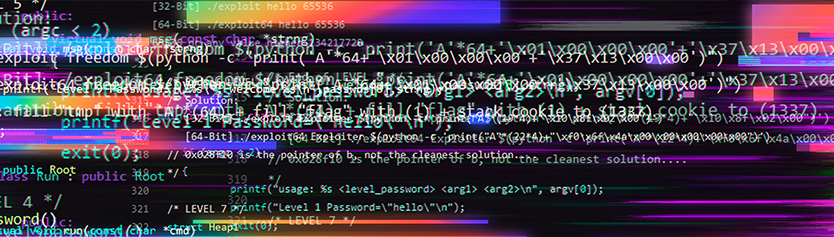
Continuous innovation has allowed Accusoft to build sustained success over the course of three decades. Much of that innovation comes from talented developers creating novel solutions to everyday problems, many of which go on to become patented technologies that provide the company with an edge over competitors.
Others, however, are the byproduct of looking at problems from a different perspective or using existing technologies in unique ways. Accusoft supports both approaches by hosting special “hackathon” events each year. These events encourage developers to spend time working on their own unique projects or try out ideas they think may have potential but have never been implemented.
For this year’s hackathon, I took a closer look at how our SmartZone SDK could be implemented as part of an automation solution within a .NET environment without creating an entire application from the ground up. What I discovered was that PowerShell modules offer a quick and easy way to deploy character recognition for limited, unique use cases.
.NET and PowerShell
One of the underestimated abilities of the .NET infrastructure is support loading and executing assemblies out of box from the command line using a shell module. Although there are many shell variants available, PowerShell comes preinstalled on most Windows machines and is the only tool required to make the scripts and keep them running. PowerShell also runs on Linux and macOS, which makes it a true cross-platform task automation solution for inventive developers who crave flexibility in their scripting tools.
Incorporating the best features of other popular shells, PowerShell consists of a command-line shell, a scripting language, and a configuration management framework. One of the unique features of PowerShell, however, is that unlike most shells which can only accept and return text, it can do the same with .NET objects. This means PowerShell modules can be used to build, test, and deploy solutions as well as manage any technology as part of an extensible automation platform.
Implementing SmartZone Character Recognition
Accusoft’s SmartZone technology allows developers to incorporate advanced zonal character recognition to capture both machine-printed and hand-printed data from document fields. It also supports full page optical character recognition (OCR) and allows developers to set confidence values to determine when manual review of recognition results are necessary.
Implementing those features into an application through a third-party integration is the best way to incorporate recognition capabilities, but there are some use cases where they might need to be used for general tasks outside of a conventional workflow. A number of Accusoft customers, for instance, had inquired about simple ways to use some of SmartZone’s features in their existing process automation software without having to spend weeks of development time integrating those capabilities on a larger scale.
Thanks to the versatility of PowerShell, there’s no reason to build such an application from scratch. SmartZone’s zonal recognition technology can easily be incorporated into any .NET environment with just a few snippets of code. PowerShell syntax itself is not very difficult to understand and for a quick start it should be enough to use a Windows Notepad application, but we recommend using your favorite integrated development environment (IDE) for a better experience.
Getting Started
First, you need to download SmartZoneV7.0DotNet-AnyCPU.zip from the Accusoft SmartZone download page and unpack it to any suitable directory. This bundle contains all required binaries to run SmartZone.
Create a Simple.ps1 file inside the unpacked directory and start typing your script:
using namespace System.Drawing
using namespace System.Reflection
using namespace Accusoft.SmartZoneOCRSdk
# Load assemblies.
Add-Type -AssemblyName System.Drawing
$szPath = Resolve-Path ".\bin\netstandard2.0\Accusoft.SmartZoneOCR.Net.dll"
[Assembly]::LoadFrom($szPath)
# Create a SmartZone instance.
$szObj = [SmartZoneOCR]::new()
$szAssetsPath = Resolve-Path ".\bin\assets"
$szObj.OCRDataPath = $szAssetsPath.Path
# Licensing
# $szObj.Licensing.SetSolutionName("Contact Accusoft for getting the license.")
# $szObj.Licensing.SetSolutionKey(+1, 800, 875, 7009)
# $szObj.Licensing.SetOEMLicenseKey("https://www.accusoft.com/company/legal/licensing/");
# Load test image.
$bitmapPath = Resolve-Path ".\demos\images\OCR\MultiLine.bmp"
[Bitmap] $bitmap = [Image]::FromFile($bitmapPath.Path)
# Recognize the image and print the result.
$result = $szObj.Reader.AnalyzeField([Bitmap] $bitmap);
Write-Host $result.Text
# Free the resources.
$bitmap.Dispose();
$szObj.Dispose();
This simple code snippet allows you to use SmartZone together with PowerShell in task automation processes like recognizing screenshots, email attachments, and images downloaded by the web browser. It can also be deployed in other similar cases where the advantages of PowerShell modules and cmdlets can help to achieve results faster than writing an application from scratch.
Another Hackathon Success
Identifying a new way to deploy existing Accusoft solutions is one of the reasons why the hackathon event was first created. This script may not reinvent the wheel, but it will help developers save time and money in a lot of situations, which means fewer missed deadlines and faster time to market for software products. Developing unique approaches to existing problems can be difficult with deadlines and coding demands hanging over a developer’s head, so Accusoft’s hackathons are incredibly important for helping the company stay at the forefront of innovation.
To learn more about how that innovation can help your team implement powerful new features into your applications, talk to one of our solutions experts today!

